Ex-Sports and Urbanball
how to generate an EXS wallet
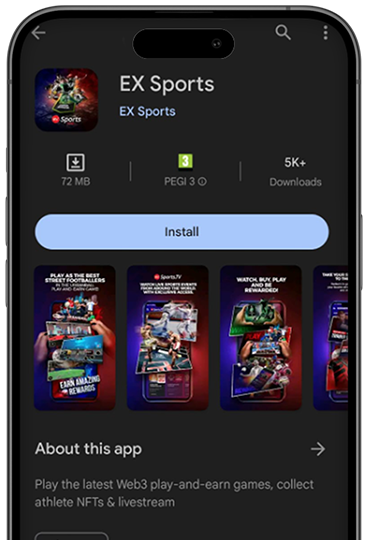
STEP 1
Download
Ex-Sports App
on the Play Store or App Store


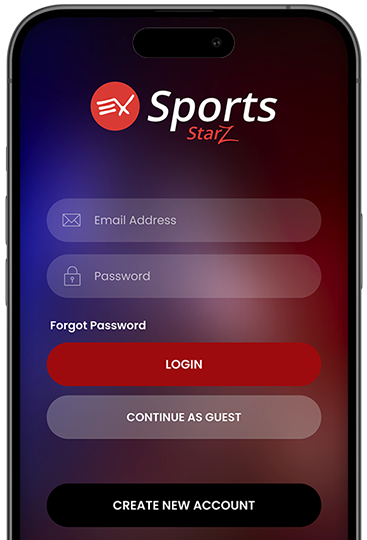
STEP 2
Open the App and
create a new account
or sign in with facebook or google log in
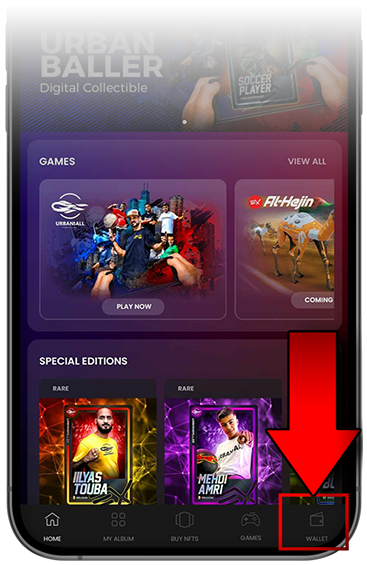
STEP 3
Click on the bottom right corner where it says “Wallet”
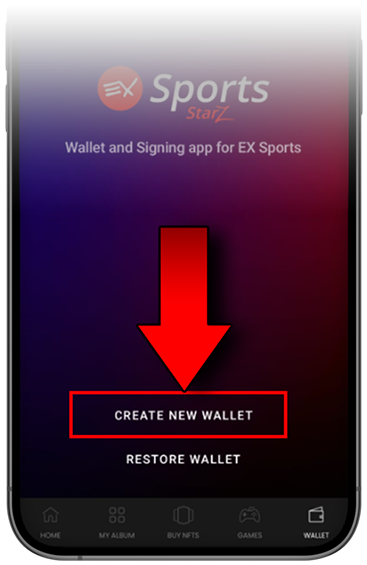
STEP 4
Click on
Create New Wallet
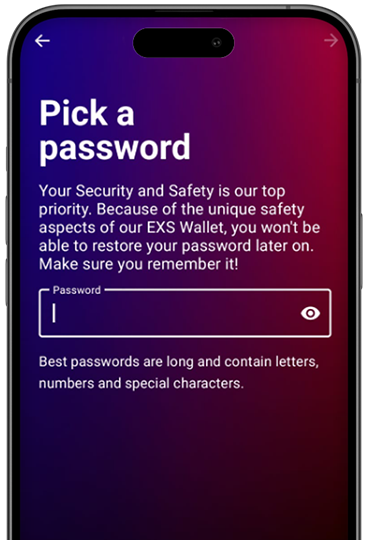
STEP 5
Create a strong password
make sure you don’t forget your password, since the only way to get back into your wallet is through your recovery phrase
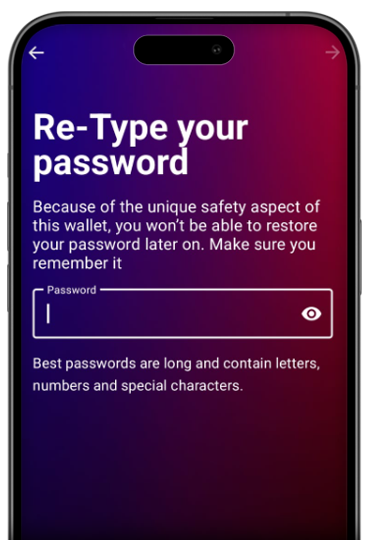
STEP 6
Retype your password
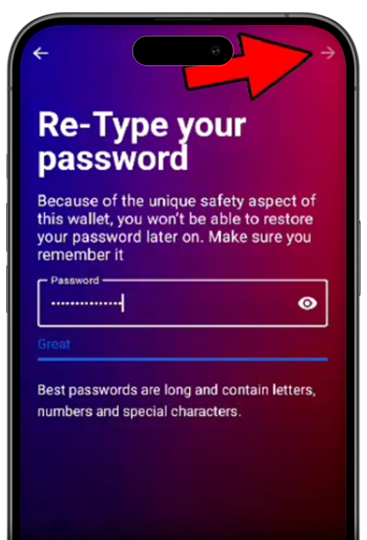
STEP 7
Click the top right arrow to continue
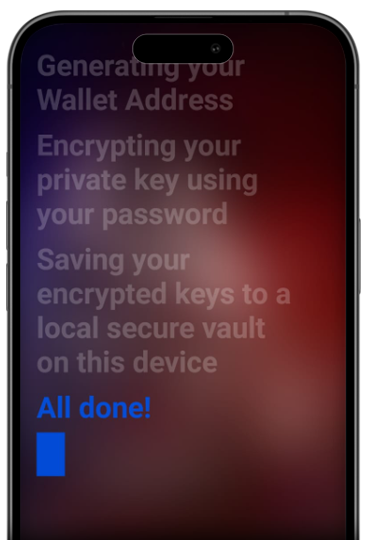
STEP 8
Your wallet will start generating
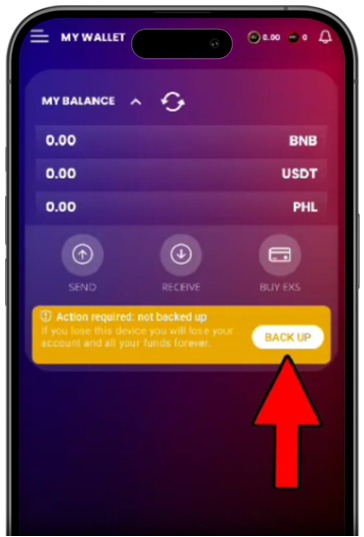
STEP 9
Click on BACK UP to generate your recovery phrase
in case you forget your password
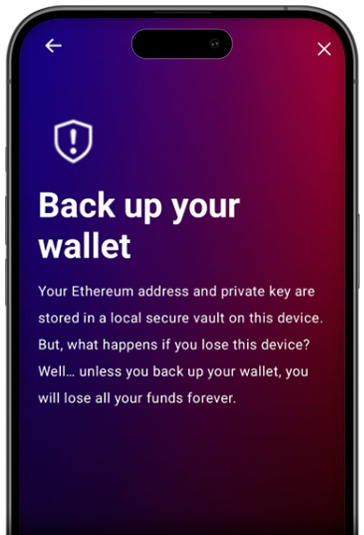
STEP 10
Click on BACK UP NOW and
START to generate your recovery phrase.
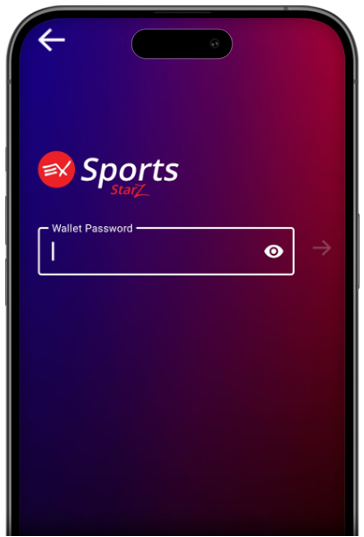
STEP 11
Click on BACK UP NOW and
START to generate your recovery phrase.

STEP 12
WRITE DOWN on paper the 24 word recovery phrase. The order of the words is important. Keep this recovery phrase somewhere safe. This is the ONLY WAY to recover access to your EX-Sports wallet in case you forget your password. It will look something like this:
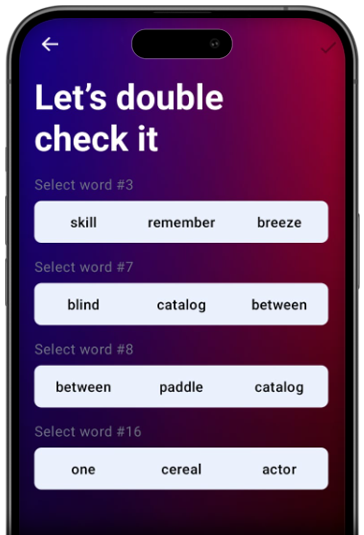
STEP 13
You will be prompted to select certain words just to ensure you have written it down.
How to play the Urbanball game
STEP 1
Buy an Urbanball NFT or transfer your NFT from BinanceNFT
(click here for instructions on how to transfer them)
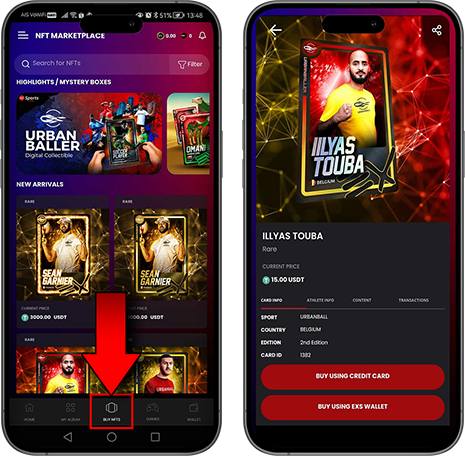
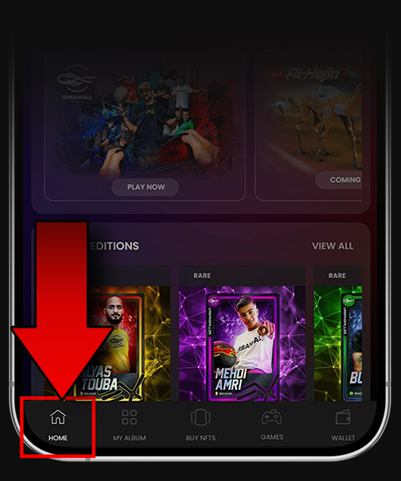
STEP 2
Once you have an NFT click on HOME tab on the bottom left corner
STEP 3
Click on Play Now for the Urbanball game and start grinding away.
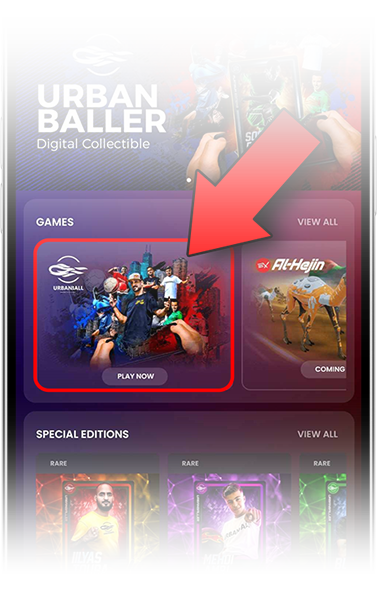

STEP 4
Remember to play with your friends on Freestyle and 1v1 and do your best on Trickshot to climb the leaderboards